Introduction
This is an easy-to-use guide on how to install Bazzite Linux. I and many others use Bazzite because it’s a gaming-focused Linux distro that stays stable and protects the core of your system by locking it. Bazzite is immutable, meaning the important system files can’t be changed by accident. This keeps everything clean, fast, and safe, and you avoid Windows nonsense like defragging, registry problems, random background tasks, and most malware (which is extremely rare on Linux).
If your PC can run Windows 10, it can run Bazzite. Most hardware works out of the box, and you don’t have to wipe Windows; you can dual-boot or test Bazzite directly from a USB stick to try Steam, apps, and the desktop before committing. KDE, one of the desktop options, is insanely customizable and can look like Windows, Mac, classic XP, or something totally unique.
No OS is perfect: some Flatpaks can have small issues, and some Windows apps won’t run natively, especially Adobe software like Photoshop or Premiere. The good news is that Linux has powerful FREE alternatives that work great on Bazzite: Krita for art and photo editing, Kdenlive for video, Inkscape for vectors, Blender for 3D and animation, LibreOffice for documents, and MORE. You might switch apps, but you’re not losing functionality; just subscriptions.
If you’re coming from Windows or Mac, expect a learning curve. Linux organizes files differently, and modding games works differently, too. Vortex doesn’t run on Linux, but manual installs and other mod managers do (especially Steam Workshop). You’ll be learning new habits, but if you take your time, ask questions, and stay patient, you too can become a Linux Wizard!
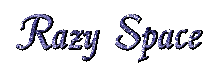
 */
*/